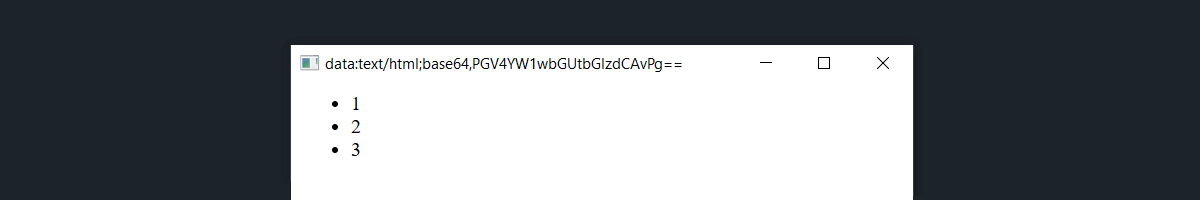You can use Twig in your Web Components. To do this, you need to follow a few simple steps.
#1. Install Twig
First, you need to install the Twig itself using Composer.
composer require twig/twig
#2. Create Twig Component
After that, you should create a component that supports twig rendering.
use Boson\WebView\Api\WebComponents\ReactiveContext; use Boson\WebView\Api\WebComponents\WebComponent; use Boson\WebView\WebView; use Twig\Environment; use Twig\TemplateWrapper; abstract class TwigComponent extends WebComponent { /** * In this case, the template will be initialized * once during the first render. */ private TemplateWrapper $template { get => $this->template ??= $this->twig->createTemplate( template: $this->renderTwig(), ); } public function __construct( protected readonly Environment $twig, ReactiveContext $ctx, WebView $webview, ) { parent::__construct($ctx, $webview); } abstract protected function renderTwig(): string; /** * Override the default render behavior by * redirecting it to a Twig template */ #[\Override] final public function render(): string { return $this->template->render(\get_object_vars($this)); } }
#3. Create Instantiator
Now we need to define how exactly these components will be created, for this we should create our own instantiator, which will return new components on demand.
use Boson\WebView\Api\WebComponents\Instantiator\WebComponentInstantiatorInterface; use Boson\WebView\Api\WebComponents\ReactiveContext; use Boson\WebView\WebView; use Twig\Environment; use Twig\Loader\ArrayLoader; final readonly class TwigComponentInstantiator implements WebComponentInstantiatorInterface { private Environment $twig; public function __construct() { $this->twig = new Environment(new ArrayLoader()); } private function isTwigComponent(string $component): bool { return \is_subclass_of($component, TwigComponent::class); } public function create(WebView $webview, ReactiveContext $context): object { $component = $context->component; // Pass twig as a first argument in case of passed // component extends from TwigComponent class if ($this->isTwigComponent($component)) { return new $component($this->twig, $context, $webview); } return new $component($context, $webview); } }
#4. Register Instantiator
To determine that a different instantiator should be used, it can be specified in the webview configs.
$webComponentsConfig = new WebComponentsCreateInfo( instantiator: new TwigComponentInstantiator(), ); $applicationConfig = new ApplicationCreateInfo( window: new WindowCreateInfo( webview: new WebViewCreateInfo( webComponents: $webComponentsConfig, ), ), ); $app = new Boson\Application($applicationConfig);
#5. Twig Components
And now we can create custom twig components!
class MyTwigComponent extends TwigComponent { protected array $items = [1, 2, 3]; protected function renderTwig(): string { return <<<'twig' <ul> {% for item in items %} <li>{{ item }}</li> {% endfor %} </ul> twig; } }
To register and check, just write a couple of lines
$app->webview->defineComponent('my-list', MyTwigComponent::class); $app->webview->html = '<my-list />';